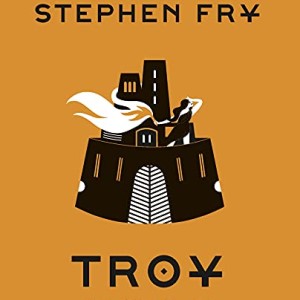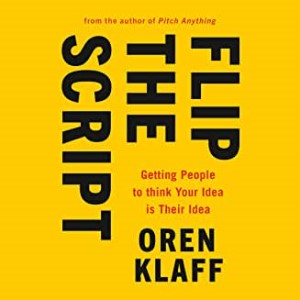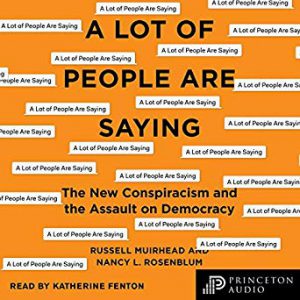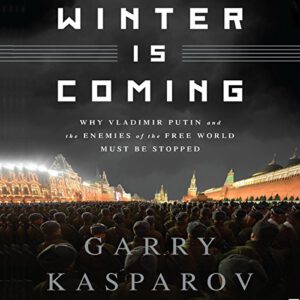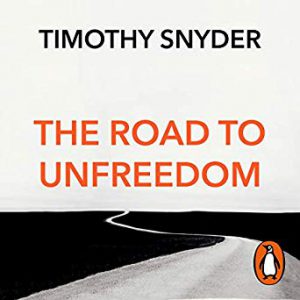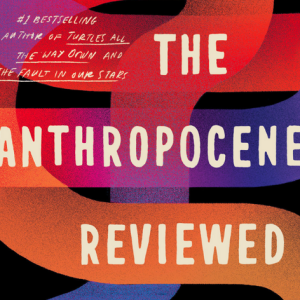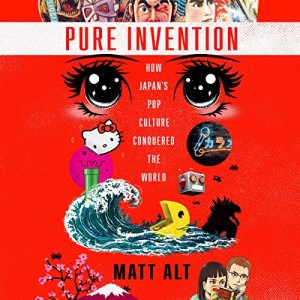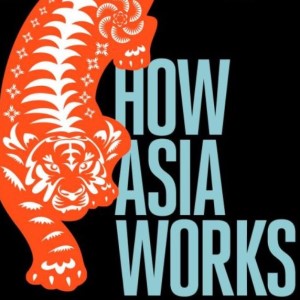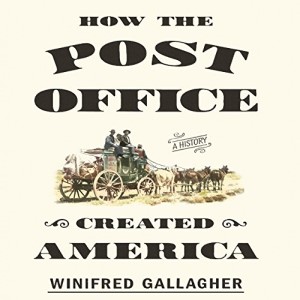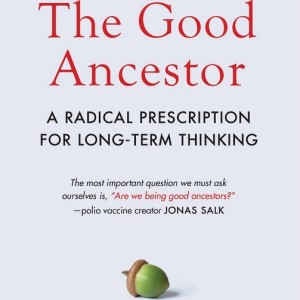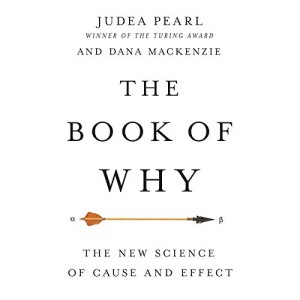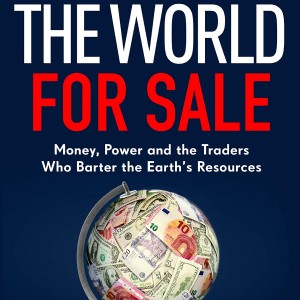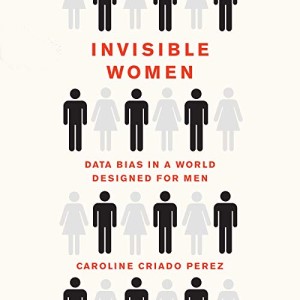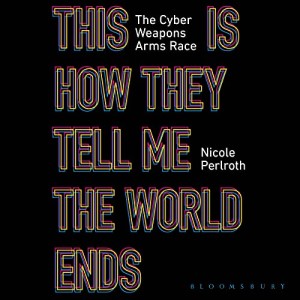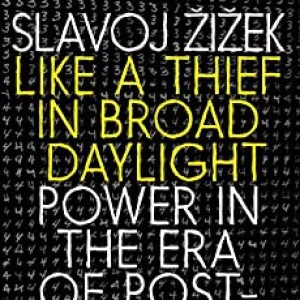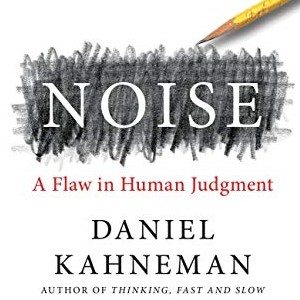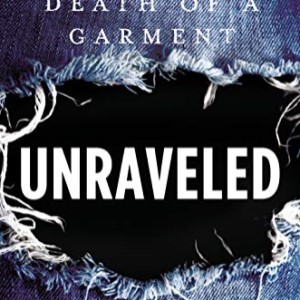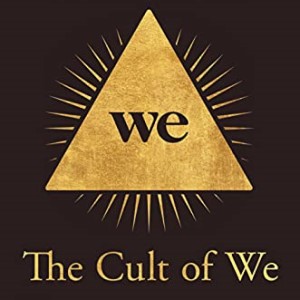As engaging as the other parts of the trilogy.
Recent posts
The secret to closing a deal is convincing content, delivered convincingly
The gripping storytelling makes the shameless bragging accceptable and entertaining.
Politicians need not believe in conspiricy theories to spread them
Russel Muirhead and Nancy Rosenblum – A lot of people are saying
January 2020: The book spells out the scary power of herd mentality in a post-truth world (indebted to Harry Frankfurt and Fernbach and Sloman).
March 2022: In the perspective of this book, it is curious to see how far Putin can stretch his narrative on the Ukraine invasionfor his domestic audience.
The West has been underestimating the threat of Putin for many years
Garry Kasparov – Winter is coming
March 2022: A foresighted moral plea, that after the Ukraine invasion has become an even more chilling read.
When belief in progress has vanished, populists promise to rebuild the past – at all costs
Timothy Snyder – the road to unfreedom
October 2019: Elaborate and fascinating analysis of Putin’s Russia, which bears striking parallels to what populists in Western countries try, more recently.
March 2022: Chilling to see these themes back in Putin’s messaging around the Ukraine invasion.
Anything, from a generic concept to a highly personal experience, can be rated on a five-star scale
John Green – The anthropocene reviewed
Although the book is charming at times, reviewing an era through the personal experiences of one arbitrary writer in the early 21st century is a lost cause right from the start.
From Anime to the Karaoke machine and the Gameboy, Japanese design has had an outsized influence on pop culture
Highly entertaining book, providing entertaining facts and refreshing perspectives.
Governments of developing countries should: 1. stimulate household farming 2. push through land reform, and 3. protect their budding manufacturing industry – in that order
Interesting historical perspective on economic development with renewed relevance in a post free-trade world.
The US postal service is a success story of the benefits of public funding
Winifred Gallagher – How the post office created America
In theory a fascinating topic, but in practice a boring read; as I should have expected because the Post leveraged rather than drove innovation.
To solve the problems facing our planet today, we need to think ahead seven generations
Roman Krznaric – The good ancestor
Hard-felt plea for including future generations into political decision making.
Bayesian nets help prevent flawed statistical arguments and enable the leap from correlation to causation
Judea Pearl and Dana MacKenzie – The book of Why
The practical and relevant examples (health effect of smoking, impact of humanity on climate change) of causal inference alone make the book worthwhile.
A pragmatic programmer has to be an inquisitive, realistic critical thinker and fast adapter that is open to new perspectives and technologies
David Thomas and Andrew Hunt – The pragmatic programmer (20th anniversary edition)
Surprisingly philosophical for a book that has ‘pragmatic’ in its title.
Traders trying to make a killing in an ever more sophisticated market economy are driven to ever smarter deals and lower moral standards
Javier Blas and Jack Farchy – The world for sale
Well documented account of how instrumental commodity markets have been in global politics.
Flawed data collection and interpretation hurt the position and prospects of women in many different ways
Caroline Criado Perez – Invisible women
Great exercise in spotting biases, and understanding how these manifest themselves in how the world around us is shaped.
Almost any country can hack its way to power, posing a threat to political systems and essential infrastructure world-wide
Nicole Perlroth – This is ho they tell me the world ends
Although the writer clearly picks sides, she does not shy away from the role of the US in the cyber arms race.
Today’s dominant ideology is the acceptance of ‘how the world really is’ and that any attempt to change that will lead to ruin
Slavoj Zizek – Like a thief in broad daylight
Mix of interesting Marxist perspectives on contemporary politics and confusing rants about old movies.
A hero is someone directing their rage towards achieving an unattainable goal and, if successful, ending up a star
Fresh and highly entertaining retelling of classic tales.
Statistical thinking leads to better decisions, but unfortunately most people are bad at that
Daniel Kahneman, Olivier Sibony, and Cass Sunstein – Noise
Overly simplified presentation of basic statistics that cuts some corners, as superbly pointed out by Andrew Gelman.
To make the fashion industry sustainable (from both environmental and social perspective) consumers need to care and get engaged
Maxine Bedat does for fashion what the Michael Pollen did for food, but with a much more solid program behind it.
From the start, WeWork’s business model was eerily similar to that of Regus while Adam Neumann’s main skill was conning investors
Eloit Brown and Maureen Farrell – The cult of We
The book is too overtly written with the benefit of hindsight, which makes the cautionary tale less compelling.